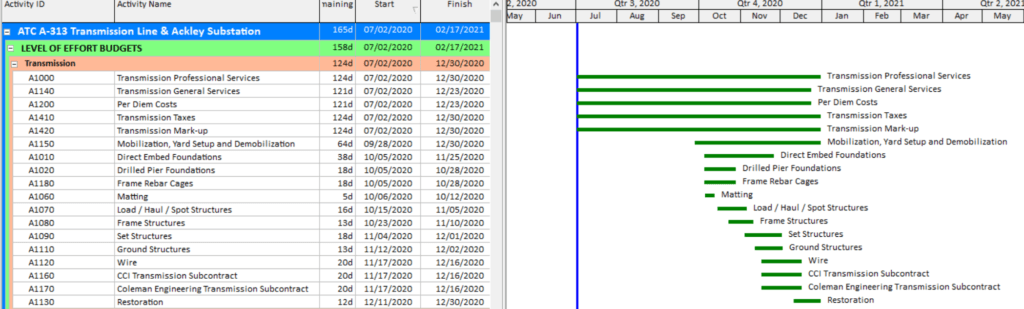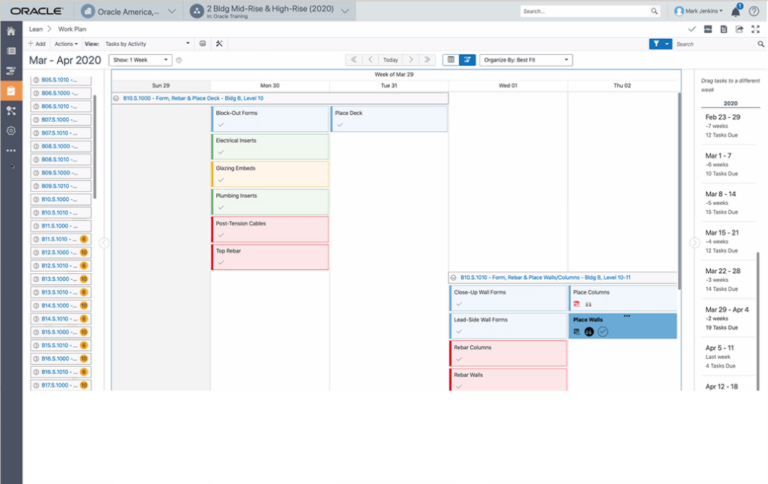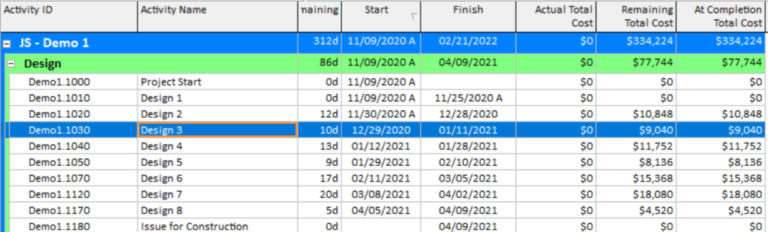Overview of SDEF
In 1986, the US Army Corps of Engineers recognized the need for a Standard Data Exchange Format (SDEF) to facilitate the exchange of data among contractors using various project management tools. The format chosen was a 132-character per line, fixed-length ASCII file, with data items, field positions, and field lengths explicitly defined by the SDEF specification. This guide defines how to work with SDEF in P6 Professional.
Oracle’s SDEF Conversion Utility for P6 Professional
In Primavera’s P6 Professional software, you can exchange project data with other Primavera users by converting projects to Primavera’s Proprietary Exchange Format (XER). Using Primavera’s import/export capability, you can then convert an XER file to an SDEF data file, and vice versa. Primavera P6 converts data between the XER and SDEF formats using the following utilities:
- SDEF to XER (P330XERConvert.exe)
- XER to SDEF (XERP330Convert.exe)
Use Primavera’s SDEF conversion capabilities when you want to:
- Exchange project data with contractors and owners who do not use Primavera products.
- Provide project data in the SDEF format whenever required by your contract.
Note: In current P6 Professional versions the converter is included in the installation. It is installed automatically as part of the Typical installation type up to version 20.12, and in version 21.12 and later it is available as an option in the Advanced installation process. If for some reason the installation files are required, the SDEF50.zip media can be used with P6 Professional 6.x and earlier. For P6 versions 18.8 and later and OPC Projects, download the SDEF21.zip installation media.
The Converter utility is not included at all in ClickOnce installations; instead P6 users connecting via the Cloud Connect driver type can download the SDEF21.zip media and install it.
Considerations before Converting to SDEF in P6 Professional
Primavera P6 projects can store far more data than the SDEF specification requires. For example, the SDEF file structure allows for only one application of a resource per activity, while P6 enables you to apply a resource to an activity repeatedly using resource lags and durations. P6 projects intended for use with the SDEF interface should comply with the SDEF specification. You should not utilize the additional capabilities that P6 offers because the SDEF file structure cannot store the additional data. The following are items to consider when exchanging data between the XER and
Required formatting to successfully convert to SDEF in P6 Professional:
- Activity descriptions: The SDEF file structure only allows activity descriptions up to 30 characters long. When converting XER files to SDEF, only the first 30 characters of the description are exported.
- Activity IDs: The SDEF standard does not support activity IDs longer than ten characters, while P6 projects may contain activity IDs longer than ten characters. Activity IDs are truncated to the first ten characters when converting a P6 project to SDEF. Due to this truncation, it is possible that duplicate activity IDs will be encountered during the conversion; if so, the conversion is aborted. To ensure that conversions to SDEF are not aborted, P6 projects should not contain activity IDs longer than ten characters. If activity IDs must be longer than ten characters in P6, the first ten characters must be unique.
- Activity limit: SDEF files cannot contain more than 10,000 activities. When converting XER files to SDEF, only the first 10,000 activities are exported.
- Activity totals: The SDEF file structure does not store individual resource budgets as P6 does. Instead, SDEF stores total budgeted cost and total budgeted units for each activity. The conversion utility totals costs and units for each activity’s resources in conformance with the SDEF standards.
- Calendars: Calendars in SDEF are only one character; therefore, calendar names from P6 are truncated to one character. You are limited to 36 calendars in SDEF (A through Z and 0 through 9).
- Cost per unit: The SDEF standard uses a calculated cost per unit for each activity defined as the activity’s budget cost divided by its budget quantity. Primavera’s SDEF conversion conforms to this standard.
- Data mapping: The following table describes how P6 data is converted to SDEF:
SDEF Field
P6 Professional Field or Calculation
Total Qty
Budgeted Units for the activity assignment
Cost per Unit
Budgeted Cost divided by the Budgeted Units for the Activity Assignment
Qty to Date
Actual Units for the activity assignment
Activity Cost
Budgeted Cost for the activity assignment
Cost to Date
Actual Regular Cost for the Assignment plus the Stored Material Cost
- Durations: The SDEF standard does not support durations longer than 999 days. If your P6 project contains durations longer than 999 days, these durations will convert to zero in the SDEF file.
- Expenses: The SDEF standard does not support expenses, so Primavera expenses are not exported to SDEF.
- Milestones: The SDEF standard does not recognize milestones as activities. If your P6 project uses milestones, the converter stores these as zero duration activities.
- Required User-defined Field (STMA): SDEF files store activity stored material cost data in a field named STMA. This field does not exist in P6. When converting an SDEF file to XER, if the STMA field does not exist as a UDF in the Project Management module project, it will be automatically created during the import process. If the STMA UDF was previously defined in a project (to be used for a different purpose), you should rename the preexisting UDF before importing an SDEF file. To store this data in a Project Management module project before you convert it to SDEF, you must create an Activity UDF named ‘STMA’. This UDF must have a Data Type of Cost. If you do not create this UDF, the STMA field will be blank when you convert an XER file to an SDEF file.
- Required User-defined Fields (Contract Number and Contractor Name): SDEF files contain fields named Contract Number and Contractor Name. These fields do not exist in the Project Management module. When converting an SDEF file to XER, if the Contract Number and Contractor Name fields do not exist as user-defined fields (UDFs) in the Project Management module project, they will be automatically created during the import process. If the Contract Number and Contractor Name UDFs were previously defined in a project (to be used for a different purpose), you should rename the preexisting UDFs before importing an SDEF file. To store this data in a Project Management module project before you convert it to SDEF, you must create Project UDFs named ‘Contract Number’ and ‘Contractor Name’. These UDFs must have a Data Type of Text. If you do not create these UDFs, the Contract Number and Contractor Name fields will be blank when you convert an XER file to an SDEF file. In SDEF files, values in the Contract Number field cannot be longer than six characters. When a Contract Number UDF value is more than six characters, this value is truncated to the first six characters when you convert to SDEF.
- Suspend and resume dates: The SDEF standard does not recognize suspend and resume dates, so suspend and resume dates are not exported to SDEF.
Activity Code Structure Requirements
The US Army Corps of Engineers requires all projects to use a predefined activity code structure. This structure specifies the name and maximum length of each activity code in the project. The SDEF format adheres to this structure; therefore, all P6 projects being exported to SDEF format must have an activity code structure that exactly matches the predefined structure.
The following table shows the required activity code structure:
Code
Max Length
Description
WRKP
3
Workers per day
RESP
4
Responsibility
AREA
4
Area
MODF
6
MOD or Claim #
BIDI
6
Bid Item
PHAS
2
Phase
CATW
1
Category of Work
FOW
30
Feature of Work
Converting an XER to SDEF
Complete the following steps to convert a Project Management module project to SDEF:
- In the Project Management module, open the project you want to convert and export it to an XER file. For specific instructions on exporting projects to an XER file, refer to the Primavera Project Management Reference Manual.
- Double-click XERP330Convert.exe in the c:\Program Files\Common Files\Primavera Common\Convert folder to run the conversion utility.
- In the XER to SDEF Project Conversion dialog, click Browse to select the XER file you want to convert to SDEF, then click Next.
- Enter the path and filename for the SDEF file you want to create, then click Next.
- Select the Don’t transfer costs option if desired, then click Finish. The Don’t transfer costs option was added to the program for use primarily on cost reimbursement contracts where a firm fixed price does not exist.
When the conversion is complete, the utility creates a log file named [filename]_ConversionFromP3e.log. View the log file to obtain information about the conversion, including problems that were encountered during the conversion.
Converting an SDEF to XER
Complete the following steps to convert an SDEF file to a Project Management module project:
- Double-click P330XERConvert.exe in the c:\Program Files\Common Files\Primavera Common\Convert folder to run the conversion utility.
- In the SDEF to XER Project Conversion dialog, choose SDEF as the conversion type, then click Next.
- Click Browse to select the SDEF file you want to convert, then click Next.
- Click Browse to select the XER file you want to overwrite or enter a new XER filename, then click Next.
- Click Finish.
- In the Project Management module, choose File, Import. Follow the wizard prompts to import the XER file. For specific instructions on importing XER files in the Project Management module, refer to the Primavera Project Management Reference Manual.