Oracle Primavera P6 EPPM / PPM
Introduction to Primavera P6 EPPM /PPM
Stepping onto the P6 Enterprise Project Portfolio Management (EPPM) Product page, you’re immediately introduced to our unwavering dedication. Built solidly upon the Oracle Primavera P6 EPPM foundation, our platform is intricately crafted to meet the dynamic demands of contemporary business landscapes. Spanning a diverse range, our offerings touch upon portfolio, project, and resource management, and don’t stop short of contract monitoring and risk assessment.
Furthermore, with an interface that’s both visually rich and intuitive, you’ll encounter vibrant visuals, meticulous specifications, and genuine user insights. Delving further into our platform, you’ll appreciate how it stands as a beacon of adaptability, harmoniously melding with a myriad of enterprise systems and flaunting its flexibility across sectors, from construction to aerospace. Moreover, to elevate your experience, we’ve peppered our page with invaluable resources like white papers, illustrative case studies, and enlightening tutorials, all geared to amplify your comprehension of our tool’s transformative impact on project management.
Why Primavera?



Oracle Primavera P6 EPPM Structure
How it all Works
Application Layer of P6 EPPM
Diving into P6 EPPM, the Application Layer emerges as the interactive front door for users. Through this portal, users effortlessly engage with the system, orchestrating tasks ranging from the genesis of projects to the meticulous allocation of resources and insightful report viewing. At this juncture, the software’s robust features truly shine, handing users a palette of tools that encompass project scheduling, cost oversight, document orchestration, and holistic portfolio management, to name a few. Moreover, with a spotlight on user-centric design, this layer transforms intricate data and multifaceted functionalities into an easily navigable, streamlined experience. Adding another layer of finesse, it boasts high customization potential, allowing users the liberty to mold their interface in line with their unique requirements. In sync with the layers beneath, namely data and business logic, every nuance of user interaction gets seamlessly and accurately mirrored throughout the system, ensuring cohesion and precision.
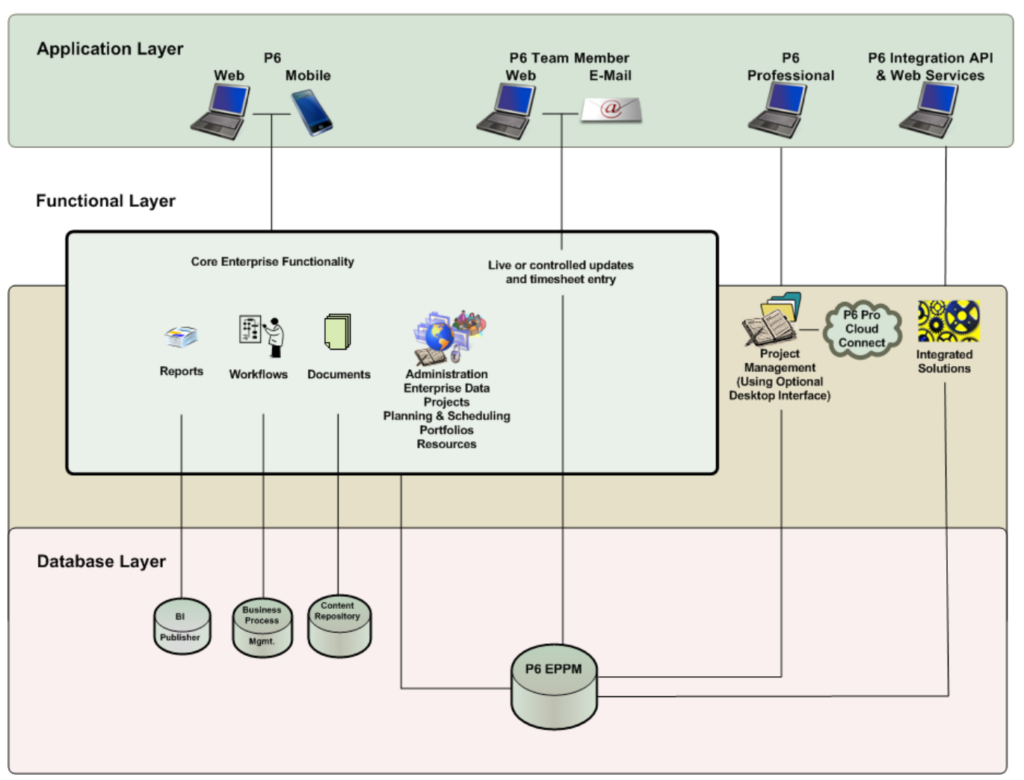
Functional Layer
Diving deeper into the architecture of P6 EPPM, the Functional Layer stands out as the pivotal hub, often referred to as the business logic layer. Acting as the system’s beating heart, it diligently processes every instruction, operation, and rule dictated by the application. As users interact with the application layer, it’s here that their commands are transformed into actionable outcomes, encompassing a range of functions from project scheduling and resource mapping to risk evaluations and cost oversight. Moreover, it wears the hat of a guardian, rigorously enforcing business stipulations and upholding the sanctity of data. Consider, for instance, how it meticulously checks that a task doesn’t overstretch available resources, or its insistence on complete data inputs before saving project modifications. In essence, this layer seamlessly bridges the gap between user interactions at the application layer and the data layer, processing inputs, executing calculations, validating data, and implementing business protocols. Through this orchestration, P6 EPPM emerges as a maestro in managing intricate projects and portfolios, championing both accuracy and efficiency.
Database Layer
Nestled at the core of P6 EPPM, the Database Layer stands as its foundational pillar, playing the pivotal role of a vast reservoir for all project portfolio data; this encompasses everything from tasks and projects to resources, users, and even intricate details like schedules and costs. Crafted with precision, this layer is adept at efficiently storing, managing, and retrieving data, all while zealously guarding data integrity and fortifying security. Furthermore, this foundational layer forms a harmonious liaison with the Functional Layer. It not only archives the refined data but also channels information back for in-depth analyses or display within the Application Layer. Thanks to its architecture, it’s well-equipped to handle mammoth data volumes, promising unwavering performance and trustworthiness even during high-octane enterprise activities. Plus, with its suite of advanced tools—like indexing, seamless transactions, robust backups, and swift recovery—it’s geared to ensure your data remains both accessible and safeguarded, mirroring the perfect blend of efficiency and protection.
Working with Oracle Primavera P6 Professional
How it Fits into EPPM
P6 Professional seamlessly integrates as a vital component within Oracle’s Primavera Enterprise Project Portfolio Management (EPPM) suite. While EPPM offers a broad, web-based solution adeptly tailored for managing projects, programs, and portfolios across sprawling enterprises, P6 Professional is honed in for those craving a desktop-centric solution, becoming a go-to choice for schedulers and project managers.
In essence, P6 Professional acts as the client software, forming a bridge to the overarching EPPM database. This allows users not only to plan but also manage and execute intricate projects and programs. It boasts detailed functionalities like resource management, scheduling, and precise reporting. Such features cater especially to those users who either necessitate potent functionalities in an offline backdrop or have a predilection for a Windows-based application interface. In harmony with EPPM’s web module, the duo empowers organizations to reach peak efficiency. For instance, while field personnel might employ the web interface for task updates, project schedulers and managers can delve into the more granular facets of P6 Professional from their desktops. This collaboration provides an encompassing project management toolset, be it for users stationed in an office, positioned at a distant work site, or even operating offline.
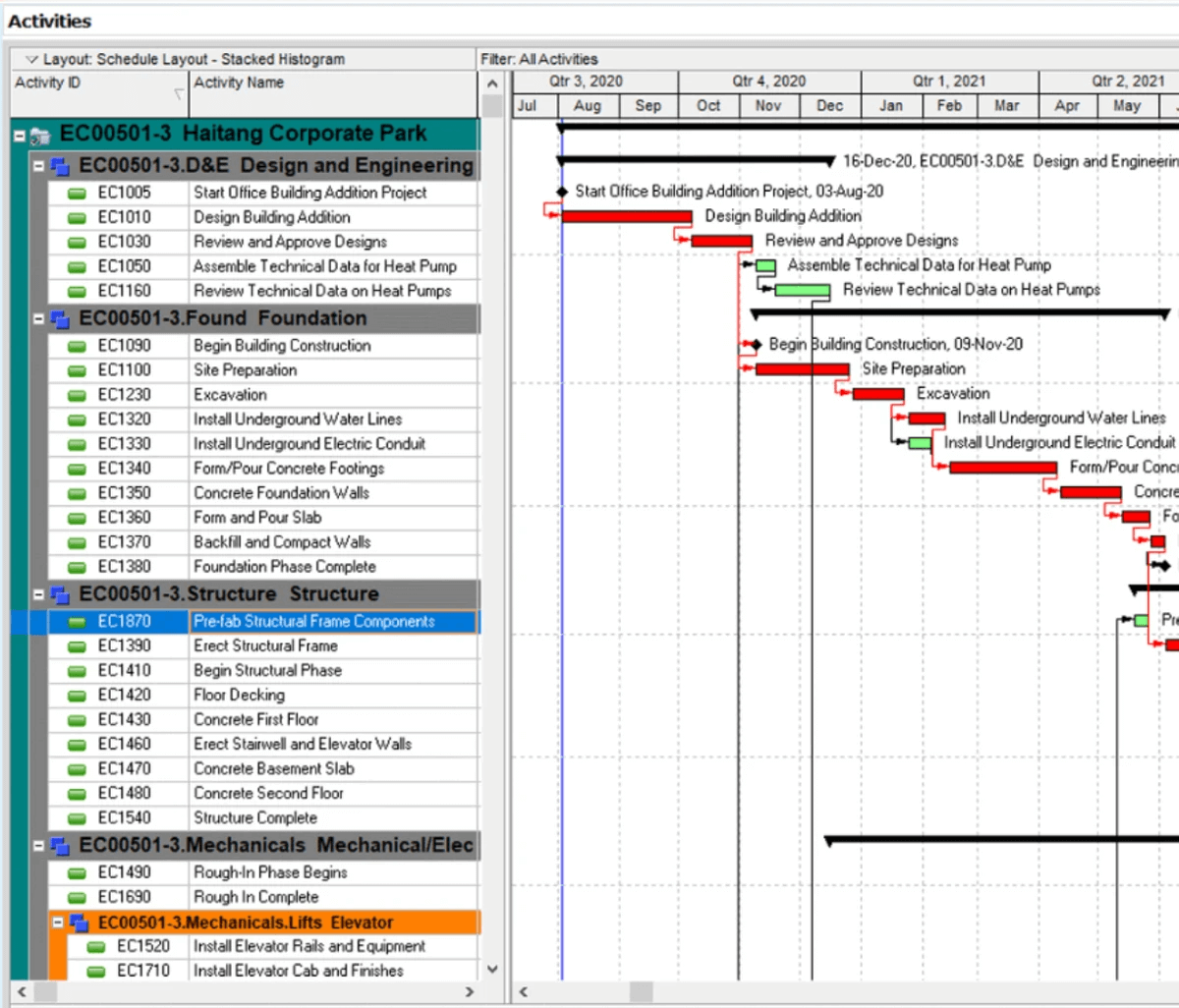
Working with Team Member
Using IOS and Android with Oracle Primavera P6 EPPM
Primavera Team Member stands as a cornerstone in efficient project management, notably enhancing collaboration and transparency. The tool facilitates seamless real-time communication between team members, enabled by its intuitive design which promotes swift adaptation, eliminating steep learning curves. Moreover, its mobile compatibility means team members can consistently access and update projects, regardless of their location. The platform also offers clear task visualization, aiding in the prioritization of urgent tasks while the document sharing capability ensures vital resources are always at hand.

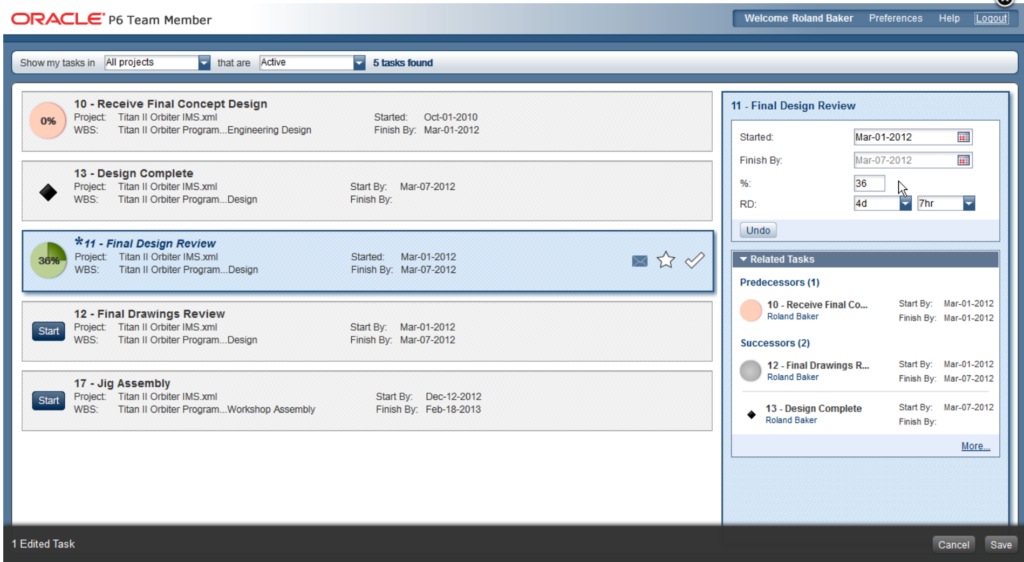
Additionally, the integration of immediate notifications with timesheet management elevates the tool’s functionality. While notifications ensure that team members stay informed about critical updates, the timesheet feature provides accurate tracking, streamlining project costing and resource allocation. In essence, Primavera Team Member doesn’t merely serve as a tool but acts as a comprehensive ally, propelling teams towards successful project completion.
