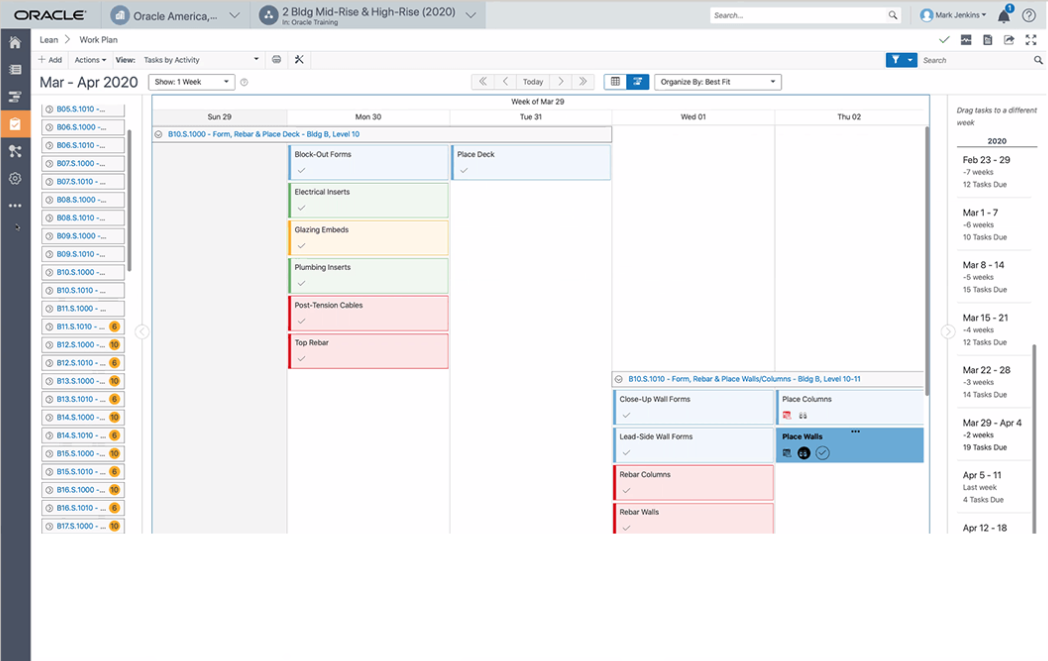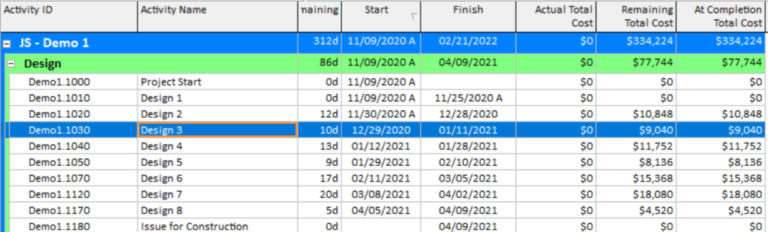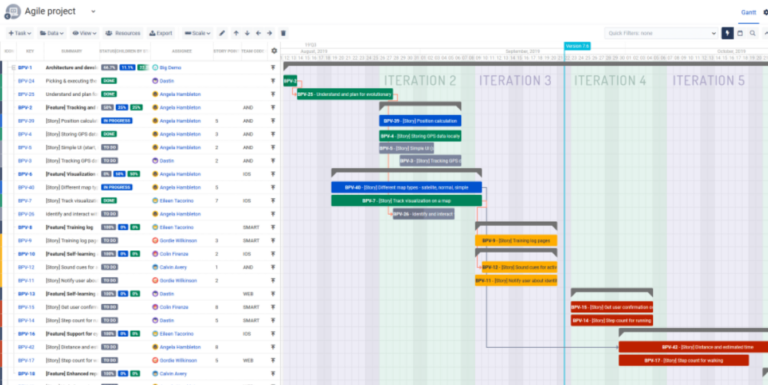Primavera Cloud 23.9
Primavera Professional
Primavera Professional No Longer Available
The Primavera Professional desktop application has been removed and is no longer available. Please use the browser-based version of Primavera Cloud, which provides the same schedule and resource management capabilities as the desktop application.
Tasks
Link Task Constraints to Aconex Packages
Link task constraints in Primavera Cloud to Aconex packages, enabling you to track the package’s document/drawing status and resolution without having to access or log in to Aconex.
To use this feature, Primavera Cloud and Aconex projects must be linked using Lobby. After the projects are linked, click Link Aconex Packages and assign the package(s) to the constraint. Primavera Cloud users can then view the latest status on the package.
Schedule
Schedule Comparison Merge
You can now merge a scenario/baseline with a current schedule.
For example, after completing a what-if analysis in a scenario, you want to bring those changes into the current schedule. Or there may have been corrections made in a baseline that need to be updated in the current schedule.
On the Schedule Comparison page, after selecting which schedules to compare and viewing the changes, use Merge Mode to select which activities will be updated in the selected schedule.

Hide Empty Groups
A toggle has been added to show/hide empty groups on the Activities and Schedule Comparison pages, when the grid is grouped. This allows you to quickly show or hide groups that do not have any activities without having to go into Settings to change the display.

Global Admin
Assign Application Admin to Users From Any Company
In Global Admin, users from any company can now be assigned the Application Admin user type. This helps partners and consultants set up data for an owner without needing additional access.

Risk
Risk Iteration Analysis Enhancements
The following enhancements have been added to the Risk Iteration Analysis page:
- The Risk Impacts detail window shows direct cost impact and schedule cost impact for each risk mapped to an activity.
- Resource Assignments detail window has been added, allowing you to view iteration and deterministic fields for resources assigned to activities and see how they drive cost during a Risk Analysis.
- When the project row is selected, the direct risk impacts are displayed in the detail window for Risks that are not mapped to an activity.

Other Enhancements
Assign Multiple Resources to Activity: On the Resource Assignments detail window, use the Ctrl key in the Assign Resources dialog select and assign multiple resources to an activity.
Activity Date Indicators Relocated in Preferences: The Activity Date Indicators section in the Preferences is now located directly under the Date section.
User Type Available as Column: On the Users page in Global Admin, the User Type is now available as a column.
Download Files as Zip: On the Projects page on the Files detail window, download all the files at one time as a zip file. This helps save time downloading each file individually. Select one or more files and on the Context menu select download as zip.
Primary Program Automatically Set: When a project is manually or automatically added to it’s first program through the manage project list, the program will be set as the primary program. This eliminates extra steps to designate the primary program.
If the project already exists in another program, the primary program designation will not be set or changed.
Risk Fields Renamed: The following fields have been renamed in Risk:
- Pre-Response Cost Standard Deviation is now Pre-Response Standard Deviation Remaining Cost
- Post-Response Cost Standard Deviation is now Post-Response Standard Deviation Remaining Cost
- Pre-Response Mean Cost is now Pre-Response Mean Remaining Cost
- Post-Response Mean Cost is now Post-Response Mean Remaining Cost
All Data is Cleared When Running Risk Analysis: When running Risk Analysis, all data in the pre and post response scenarios will be cleared. Previously these values remained stored until new values were calculated.