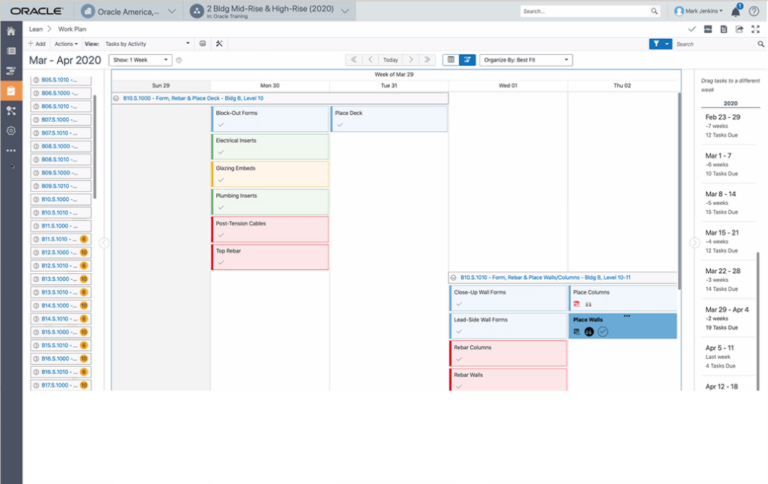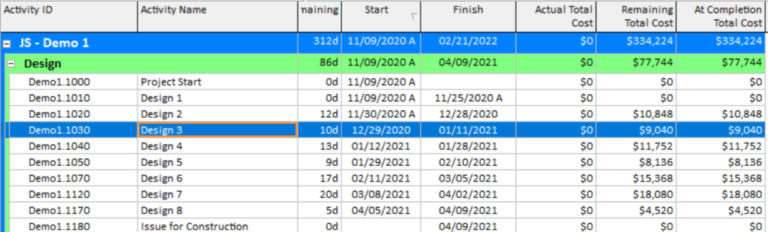There is negative float in your schedule and yet you’ve checked for constraints on your activities and can’t find any…puzzling, right? Unfortunately, there is a sneaky type of constraint at the project level that can also force negative float through the schedule even if none of the activities are constrained. It’s totally invisible when you’re looking at a printout because, unlike the asterisks indicating when an activity is constrained, there is no automatic identifier indicating that the project itself is constrained.
To determine if there is a project constraint in the schedule, click on the Projects window and then the Dates tab in the Project Details section. If the “Must Finish By” field is populated with a date, the schedule is constrained at the project level. If your activities are slipping past this “Must Finish By” date, you will see negative float in the schedule.
Communication is key in scheduling and, unfortunately, this field is invisible on a printout. I try to keep my constraints to a minimum but, if I absolutely need to constrain the finish date of a project, I at least want to clearly communicate the constraint to my audience. For this reason, I prefer to constrain the finish milestone in the schedule rather than using a “Must Finish By” date at the project level. A constrained activity is indicated by an asterisk in the date column which tends to jump off the page, hence improving communication to the audience. On a side note, when I do constrain an activity, I clearly indicate the constraint date in the activity name. For example, if I constrain the finish milestone of the schedule, the activity name would be: