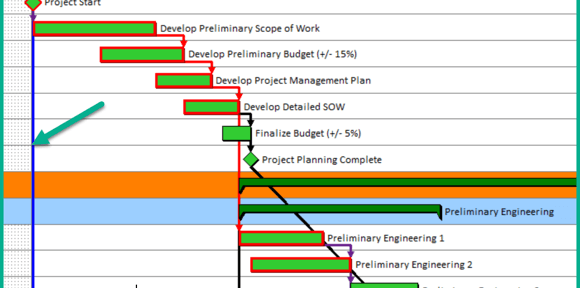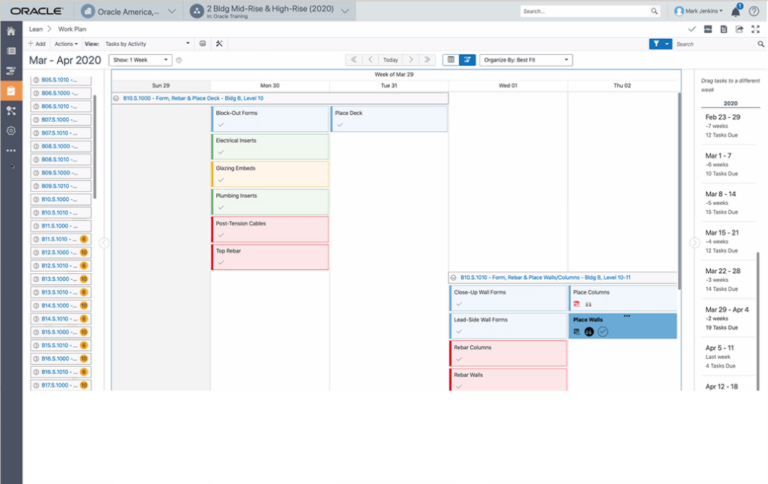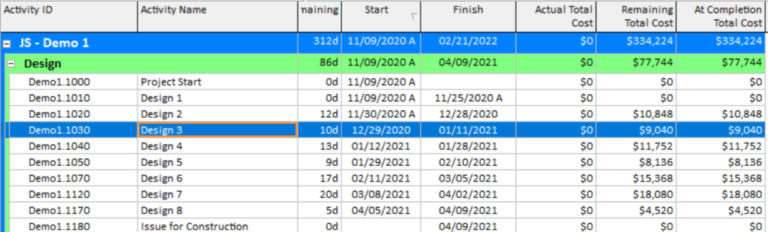A Critical Path Method (CPM) scheduling tool such as Asta Powerproject utilizes several pieces of information – calendar, duration, links, etc. – to calculate dates for each task.
Within Powerproject, there is an additional setting that can affect the Start Date of tasks. It is called “Start on New Day”. It is important that users planning projects with hourly or half-day task durations are aware of this setting and its potential effect on the schedule.
Most users do not realize that is setting is often toggled on in the Bar Chart Defaults, as seen below. Prior to adding the tasks, toggle the setting off to allow activities to behave, by default, in a manner that is true to their links, such as Finish-to-Start.

Note the durations of the tasks. The fact that “Start on New Day” is toggled on causes the following to occur.
Because the setting is not retroactive, once tasks have been added, the “Start on New Day” must be toggled off at the task level for each task.

This modification results in the following changes to the task dates. The times displayed on the Bar Chart represent the Finish of each task.